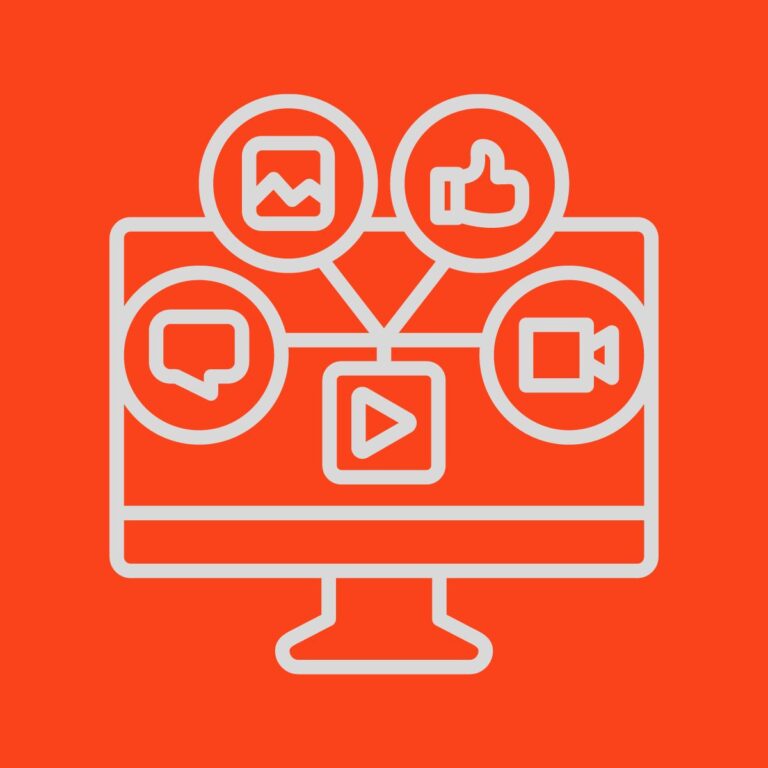Conducting a Website Content Audit for Northern Ireland Businesses
One of the most effective ways to enhance your digital presence is by conducting a website content audit. This process helps you evaluate and improve the quality and performance of your website content, ensuring it meets the needs of both search engines and your target audience.
Understanding the Importance of a Website Content Audit
A website content audit is a comprehensive review of all the content on your website. It involves cataloguing, analysing, and assessing each piece of content to determine its effectiveness and alignment with your business goals. This process helps identify strengths, weaknesses, opportunities, and threats within your content strategy.
1 Preparing for a Website Content Audit
Setting Goals
Before starting your audit, it’s crucial to define clear objectives. Common goals include:
- SEO Improvement: Enhancing keyword usage, fixing technical SEO issues, and improving search engine rankings.
- Content Relevance: Ensuring all content is up-to-date, accurate, and aligned with your brand message.
- User Engagement: Increasing metrics such as time on page, social shares, and user interactions.
Identifying Stakeholders
Determine who needs to be involved in the audit process. Key stakeholders typically include:
- Content Creators: Writers, editors, and designers who produce and manage content.
- SEO Specialists: Experts who can analyse and optimise content for search engines.
- Marketing Team: Members who understand the strategic goals and target audience.
- Web Developers: Technical personnel who can assist with any necessary backend changes.
Gathering Tools and Resources
Collect the essential tools and resources needed for an effective content audit:
- Google Analytics: To track website traffic, user behaviour, and conversion metrics.
- SEMrush: For comprehensive SEO analysis, keyword research, and competitive insights.
- Screaming Frog: To crawl your website and identify technical SEO issues.
- Content Inventory Spreadsheet: A template to organise and catalogue your content, tracking key metrics and details for each piece.
2 Conducting the Content Inventory
Crawling the Website
To begin, use web crawling tools like Screaming Frog to gather all URLs and content from your website. This step provides a comprehensive list of everything published on your site, ensuring no content is overlooked. Screaming Frog is particularly useful for identifying broken links, duplicate content, and other technical SEO issues that need addressing.
Categorising Content
Once you have all your URLs, categorise the content. Common categories include:
- Blog Posts
- Landing Pages
- Product Descriptions
- Service Pages
- About Us and Contact Pages
- Multimedia Content (e.g., images, videos, infographics)
Organising content into these categories helps streamline the audit process and makes it easier to analyse specific types of content.
Creating a Content Inventory Spreadsheet
Next, create a content inventory spreadsheet. This document will help you track key information about each piece of content. Essential columns and data points include:
- URL: The web address of the content.
- Content Type: Category of the content (e.g., blog post, product description).
- Publish Date: When the content was originally published.
- Author: Who created the content.
- Word Count: The length of the content.
- SEO Metrics: Organic traffic, bounce rate, keyword rankings.
- User Engagement Metrics: Time on page, social shares, comments.
- Content Quality: Notes on relevance, accuracy, depth, and uniqueness.
- Visual Elements: Presence and effectiveness of images, videos, and other multimedia.
This spreadsheet serves as the foundation for your content audit, allowing you to systematically evaluate each piece of content.
3 Analysing Content Performance
SEO Metrics
Evaluating SEO metrics is crucial for understanding how well your content performs in search engines. Focus on:
- Organic Traffic: The number of visitors coming to your site through search engines.
- Bounce Rate: The percentage of visitors who leave your site after viewing only one page.
- Keyword Rankings: How your content ranks for targeted keywords, particularly those relevant to local searches in Northern Ireland.
User Engagement
Analyse user engagement metrics to see how visitors interact with your content:
- Time on Page: The average time users spend on a page. Longer times generally indicate more engaging content.
- Social Shares: The number of times your content is shared on social media platforms.
- Comments: User feedback and interaction in the form of comments can provide insights into content effectiveness.
Content Quality
Assessing the quality of your content involves several factors:
- Relevance: Ensure the content meets the needs and interests of your target audience.
- Accuracy: Verify that all information is up-to-date and correct.
- Depth: Provide comprehensive coverage of the topic.
- Uniqueness: Avoid duplicate content and offer unique insights or information.
Visual Elements
Review the use of visual elements within your content:
- Images: Ensure all images are high-quality, relevant, and properly optimised with alt text.
- Videos: Evaluate the effectiveness of videos in conveying information and engaging users.
- Infographics: Use infographics to present data and complex information in an easily digestible format.
4 Identifying Content Gaps and Opportunities
Gap Analysis
Conduct a gap analysis to compare your current content with target keywords and user needs. This involves:
- Keyword Research: Use tools like SEMrush or Google Keyword Planner to identify relevant keywords, especially those that are popular in Northern Ireland.
- Content Mapping: Match existing content to these keywords to see where gaps exist.
- User Needs Assessment: Review user queries and feedback to understand what information your audience is seeking that you currently don’t provide.
By identifying these gaps, you can create a list of missing topics and prioritise content creation based on demand and relevance.
Competitor Analysis
Examine the content strategies of your competitors to find opportunities for improvement:
- Content Audit of Competitors: Look at the types of content your competitors are producing, their frequency, and the engagement they receive.
- Benchmarking: Compare your content performance metrics with those of your competitors. Identify which topics or formats are performing well for them that you haven’t explored yet.
- Local Focus: Pay special attention to content targeting the Northern Ireland market, noting any successful strategies that could be adapted for your audience.
User Feedback
Incorporate user feedback and queries to identify areas needing enhancement:
- Surveys and Polls: Conduct surveys to ask your audience what type of content they find valuable or what topics they want to see covered.
- Comment Analysis: Review comments on your blog posts, social media, and other platforms to identify common questions or suggestions.
- Customer Service Data: Use insights from your customer service team to understand frequent issues or questions that could be addressed through content.
5 Developing an Action Plan
Content Optimisation
Outline strategies for improving existing content:
- Updating Information: Ensure all content is current and factually accurate. This might involve updating statistics, revising outdated information, and adding new insights.
- Enhancing SEO: Optimise content for relevant keywords, including local keywords for Northern Ireland. Improve meta descriptions, title tags, and internal linking structures.
Content Pruning
Identify low-performing or outdated content for removal or consolidation:
- Performance Metrics: Use metrics like low traffic, high bounce rates, and outdated information to identify content that isn’t adding value.
- Consolidation: Combine multiple low-performing articles on similar topics into a single, more comprehensive piece.
- Removal: Delete content that no longer serves any purpose and doesn’t align with your current business goals or audience needs.
New Content Creation
Plan for creating new content to fill identified gaps and meet audience needs:
- Content Calendar: Develop a content calendar that includes topics, publication dates, and assigned authors. Prioritise topics that fill gaps identified in your analysis.
- Content Types: Diversify your content types, including blog posts, videos, infographics, and guides to cater to different audience preferences.
Content Refresh Schedule
Establish a timeline for regular content updates and audits:
- Quarterly Reviews: Conduct content audits every quarter to ensure ongoing relevance and performance.
- Update Schedule: Set specific dates for reviewing and updating high-traffic or cornerstone content.
- Ongoing Monitoring: Continuously monitor content performance using analytics tools, adjusting your strategy as needed based on data insights.
6 Implementing Changes and Monitoring Results
Here’s a step-by-step guide for implementing the content changes:
- Prioritise Changes: Start by addressing high-impact areas identified in your audit. Focus on the most critical SEO improvements, user experience enhancements, and content gaps.
- Update Content: Revise and update existing content. This includes refreshing outdated information, optimising for targeted keywords, and improving readability.
- Add New Content: Create and publish new content based on your gap analysis. Ensure it aligns with your brand voice and meets user needs.
- Enhance Visuals: Optimise images, videos, and other multimedia elements. Add alt text to images and ensure videos are properly embedded and responsive.
- Internal Linking: Improve internal linking to boost SEO and help users navigate your site more easily.
- Test Changes: Before fully deploying changes, test them to ensure they function correctly and provide the intended benefits.
Tracking Progress
Set up analytics to monitor the impact of changes on key performance indicators (KPIs):
- Google Analytics: Use Google Analytics to track metrics such as organic traffic, bounce rate, average session duration, and conversion rates.
- Google Search Console: Monitor keyword rankings, click-through rates (CTR), and indexing issues.
- SEO Tools: Tools like SEMrush and Ahrefs can provide detailed insights into keyword performance, backlink profiles, and competitive analysis.
- Custom Dashboards: Create custom dashboards to visualise your KPIs and track progress over time. This makes it easier to identify trends and areas needing attention.
Continuous Improvement
Emphasise the importance of ongoing content audits and continuous optimisation:
- Regular Audits: Schedule regular content audits (e.g., quarterly or biannually) to keep your content up-to-date and relevant.
- Feedback Loop: Establish a feedback loop with your audience to gather insights and continually improve your content.
- Stay Updated: Keep abreast of industry trends and algorithm updates to ensure your content strategy remains effective.
- Iterate and Improve: Use the data collected from your analytics to iterate on your content strategy, making informed decisions for continuous improvement.
7 Tools and Resources for Ongoing Audits
Automation Tools
Content Management Systems (CMS)
Content Management Systems play a pivotal role in simplifying content updates and website management. Here are three popular CMS platforms you should consider:
- WordPress: One of the most widely used CMS platforms, WordPress is incredibly flexible and user-friendly. With its vast library of plugins, including options for SEO, security, and content management, it’s ideal for both beginners and advanced users.
- Joomla: Known for its robust content management features, Joomla is suitable for more complex websites. It provides a balance between flexibility and ease of use, making it a great option for businesses that need a bit more customisation than WordPress offers.
- Drupal: Highly customisable and powerful, Drupal is the go-to option for large, complex sites. It’s best suited for developers who require extensive control over how their website functions and performs.
Automation Tools
When managing and auditing a website, automation tools can save a significant amount of time and effort. Here are some tools to help streamline the process:
- Screaming Frog: This powerful website crawler automates the process of identifying SEO issues, broken links, duplicate content, and other technical problems that can affect your site’s performance.
- ContentKing: A real-time SEO auditing and monitoring tool that helps ensure your content stays optimised. It tracks changes and flags issues before they impact your site’s rankings.
- HubSpot: Offers comprehensive tools for content management, SEO, marketing automation, and lead tracking. It’s a one-stop shop for managing everything from blogs to landing pages, ensuring all your content aligns with your SEO strategy.
Blogs:
- Moz Blog: A leading resource covering SEO, content strategy, and digital marketing trends. It’s packed with insightful articles and case studies.
- HubSpot Blog: Offers a wealth of knowledge on content marketing, SEO, and inbound marketing strategies. It’s great for both beginners and advanced marketers.
- Content Marketing Institute: This blog focuses on the latest trends and strategies in content marketing, making it a must-read for anyone involved in the field.
Courses:
- Google Analytics Academy: Free courses on how to use Google Analytics to track website performance and gain insights into your audience and content effectiveness.
- SEMrush Academy: Provides in-depth courses on SEO, content marketing, and social media marketing. It’s perfect for anyone looking to enhance their digital skills.
- Coursera: Offers a wide variety of courses on digital marketing, SEO, and content strategy from leading universities and institutions.
Books:
SEO 2024 by Adam Clarke: A comprehensive guide to the latest SEO practices, perfect for staying up-to-date with SEO trends.
Content Strategy for the Web by Kristina Halvorson: A foundational text that explains how to develop a strong content strategy for your website.
Everybody Writes by Ann Handley: A guide to creating high-quality, compelling content that resonates with your audience and drives traffic.