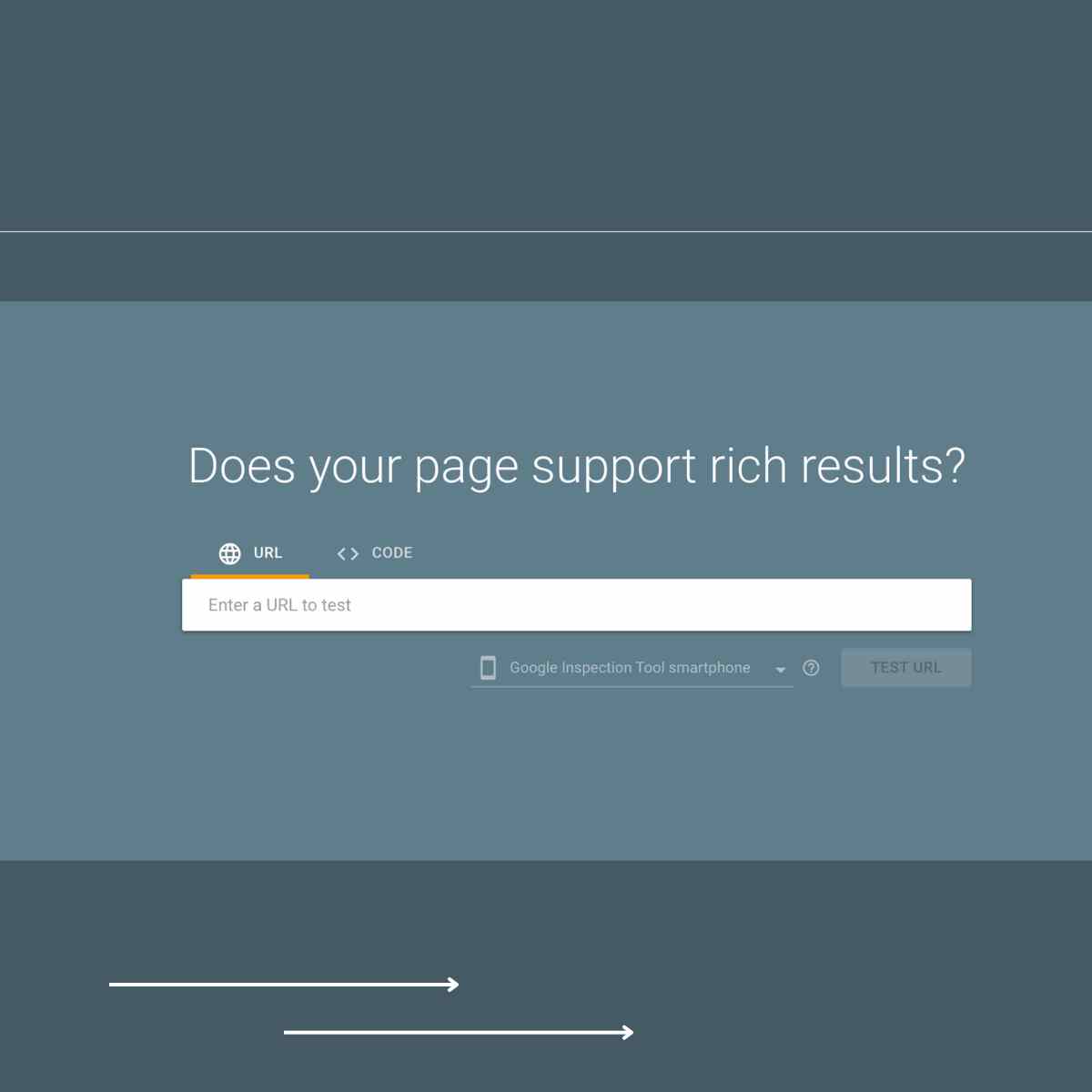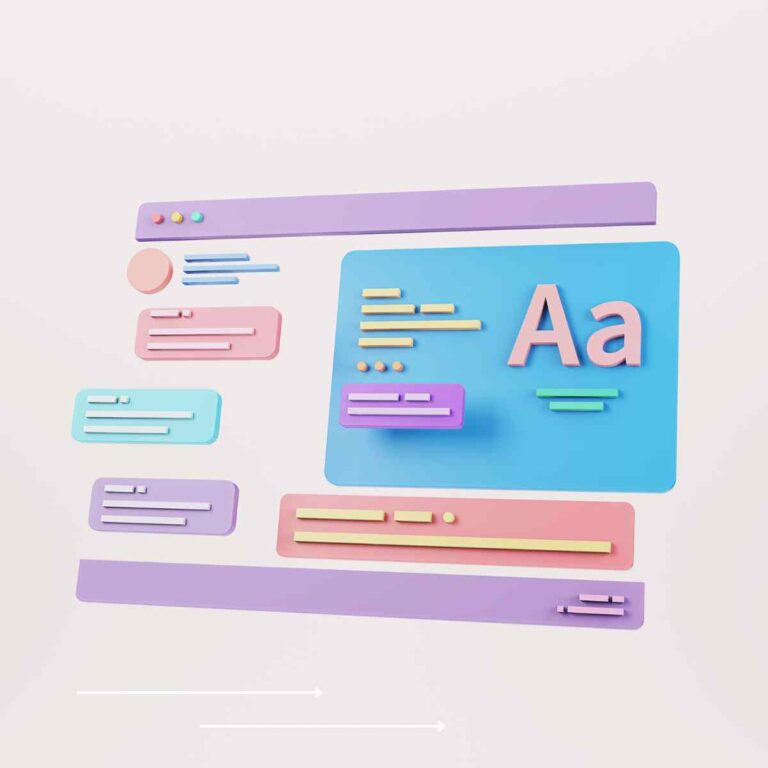Schema Markup: Strategic Tips for Optimising Your Website
Schema markup is a code that you add to your webpage to help search engines understand your content.
It provides context to the content, making it easier for search engines to categorise and display it to the right audience.
Importance of Schema Markup in SEO
Schema markup significantly enhances on-page, off-page, and technical SEO by making it easier for search engines to understand and display website content accurately. By providing explicit metadata, schema helps clarify the page’s content details, improving how it’s indexed and presented in search results, potentially increasing visibility and user engagement.
On-Page SEO
Schema markup enables richer search results through detailed snippets, like ratings for products or cooking times for recipes, making content more understandable and visually appealing to users.
Off-Page SEO
Rich snippets enhance content shareability and attractiveness on social media and other platforms, indirectly boosting link acquisition and enhancing content’s authority and relevance.
Technical SEO
Schema improves website data structure, making the content uniformly indexable by search engines, which enhances site navigation and the indexing process, ultimately improving SEO performance.
How Schema Markup Boosts Search Engine Efficiency
Schema markup reduces the need for search engines to heavily interpret web page content, streamlining the indexing process. It supports natural language processing (NLP) by providing structured data that search engines can easily parse, helping to categorise and display content accurately and quickly in search results. This structured approach minimises ambiguity, enhancing the relevancy and accuracy of search results, which is beneficial for both users and search engines.
Schema Markup Example
Below is an example of schema markup for a local business:
{
"@context": "https://schema.org",
"@type": "LocalBusiness",
"name": "Boutique Dental Bondi",
"address": {
"@type": "PostalAddress",
"streetAddress": "123 Bondi Rd",
"addressLocality": "Bondi Junction",
"addressRegion": "NSW",
"postalCode": "2022",
"addressCountry": "AU"
},
"telephone": "+61-2-1234-5678",
"openingHours": "Mo,Tu,We,Th,Fr 09:00-17:00",
"image": "http://www.example.com/photos/1x1/photo.jpg",
"priceRange": "$$"
}What Is an Entity?
An entity is a distinct, nameable thing, such as a person, business, or product. In the context of schema markup, entities help search engines understand and connect different pieces of content.
Understanding Entities
Entities are distinct things or concepts that can be distinctly identified within content, which search engines use to better understand connections and relationships in data. This helps them accurately organize and present content in search results.
Entity Recognition in Knowledge Panels
Knowledge panels in search engines utilise entity recognition to enhance the visibility and credibility of businesses and individuals. By recognising and connecting entities like a company, person, or event, search engines can display rich, organised data that users find trustworthy and useful.
How Schema Markup Works
Key Concepts: Entities, Relationships, and Context
Schema markup clarifies entities and their relationships, providing context that helps search engines understand the content structure and its elements more deeply.
Visualizing Schema Markup Relationships
Visual aids can illustrate how different entities like authors, places, and events are interconnected through schema markup, helping to map out the relationships and hierarchies present in the content.
Schema Markup Languages
Overview of Languages
- JSON-LD: A lightweight Linked Data format, easy to implement without altering the HTML code.
- Microdata: An HTML specification used to nest structured data within HTML content.
- RDFa: An HTML5 extension that supports linked data by adding HTML tag attributes that correspond to the structured data.
The Role of Schema.org
Schema.org maintains standards for schema markup, ensuring consistency and relevancy in structured data across the internet, aiding in the effective communication between websites and search engines.
IV. Structured Data vs. Unstructured Data
Definitions and Differences
- Structured Data: Highly organised and easily searchable, often stored in relational databases or displayed in tables, which search engines can quickly interpret.
- Unstructured Data: Includes all formats not easily searchable, like text, images, and videos, requiring more processing for meaningful interpretation.
Benefits of Structured Data
Structured data simplifies the search engine’s job by reducing the need for complex data processing, improving content visibility, and enhancing user experience with rich snippets that provide direct information.
Practical Applications of Schema Markup
Rich Results in SERPs
Schema markup enables rich results, enhancing visibility and interaction rates from SERPs with detailed and appealing displays of information, such as:
- Local Business Listings: Shows business location, hours, and ratings.
- Product Snippets: Displays price, availability, and review ratings.
- Review Ratings: Adds visual star ratings and review count.
- Breadcrumbs: Offers a clear path or navigation guide within search results.
Creating Schema Markup
Using WordPress Plugins
Plugins like Yoast SEO and Rank Math simplify adding schema markup to WordPress sites. They provide easy-to-use interfaces for selecting types of schema and customising them according to the content.
Schema Markup Generators
Tools such as Merkle’s Schema Markup Generator and Schemantra provide user-friendly interfaces to generate structured data scripts in JSON-LD, which users can then embed in their site’s HTML.
Writing JSON-LD Manually
For those who need precise control over their schema definitions, manually writing JSON-LD scripts allows for customisation beyond typical automated tools. This method ensures tailor-made schemas that precisely fit the site’s content strategy.
Leveraging ChatGPT for Schema Generation
ChatGPT can assist in generating and refining schema scripts based on user input, ensuring that the necessary schema types and properties are accurately reflected in the JSON-LD script.
Implementing Schema Markup on Your Website
Adding Schema Markup to HTML
The JSON-LD script should ideally be placed within the <head> section of the HTML, although it can also be included in the body or footer if required. This placement ensures that search engines recognise and process the structured data when crawling the site.
CMS-Specific Implementation
Different content management systems (CMS) like WordPress, Wix, Squarespace, and Webflow offer various methods, from plugin integration to custom code injections, to facilitate schema markup implementation.
Using Google Tag Manager to Deploy Schema Markup
Benefits of Using GTM:
- Centralised Management: Google Tag Manager (GTM) allows you to manage all tracking and schema codes from a single interface, simplifying management and deployment.
- No Direct Code Edits: GTM eliminates the need to modify the website’s source code, reducing the risk of errors and simplifying the process.
Step-by-Step Guide:
- Create a Tag: Open GTM and create a new tag.
- Select Tag Type: Choose “Custom HTML” as the tag type.
- Insert Schema Markup: Paste the JSON-LD schema markup into the HTML field.
- Configure Trigger: Set a trigger to specify when the tag should be fired (e.g., on Page View).
- Publish Changes: Save your settings in GTM and publish the changes to make the schema active.
Implementing Schema Markup on Your Website
Adding Schema Markup to HTML:
- In the
<head>: Ideally, add the JSON-LD script within the<head>section for optimal recognition by search engines. - In the Body: If necessary, it can be placed within the body section, ensuring it does not interfere with other scripts.
- In the Footer: Though less common, placing it in the footer is also viable.
CMS-specific Guidelines:
- WordPress: Utilise theme settings or plugins like Yoast SEO or Rank Math to integrate schema markup easily.
- Wix: Access the HTML settings to insert the JSON-LD code directly.
- Squarespace: Employ the code injection options to incorporate schema markup.
- Webflow: Embed the JSON-LD script within the custom code settings of the site.
- Other Platforms: Refer to the specific CMS documentation for precise instructions.
Validating Schema Markup
Checking for Syntax Errors:
- Using Schema.org Validator: Navigate to the Schema.org Validator, paste your URL or code snippet, and run the test to check for syntax errors. Correct any issues based on feedback.
Debugging JSON-LD Code with ChatGPT:
- Procedure: Provide ChatGPT with your JSON-LD code and ask it to debug and suggest corrections. Implement the recommended changes to refine your schema markup.
Google Rich Results Test:
- Testing Compliance: Go to Google Rich Results Test, input your URL or code snippet, and perform the test to confirm your markup’s eligibility for rich results.
- Reviewing Results: Assess the feedback to ensure your schema aligns with Google’s guidelines and standards for rich snippets.
Verifying Entity Connections:
- Using Classy Schema: Input your JSON-LD code into Classy Schema’s visualisation tool to confirm that entities are accurately linked, creating a coherent knowledge graph.
Advanced Schema Markup Techniques
Connecting Entities for Context:
- Importance of Relationships: Establishing links between different schemas provides comprehensive context, enhancing the understanding for search engines.
- Using Tools: Apply tools like Schema Paths Tool by SchemaApp to visually map and connect schema types, reinforcing the content structure.
Creating Knowledge Graphs:
- Benefits: Knowledge graphs illustrate the relationships between entities, improving content comprehension for search engines, which can boost SEO performance.
- Implementation Steps:
- Identify and define key entities and their relationships using JSON-LD.
- Visualise the resulting knowledge graph to confirm accurate implementation and connections.
Frequently Asked Questions (FAQs)
1. What Are Common Mistakes in Schema Implementation?
Common mistakes in schema implementation often include using incorrect schema types, which can confuse search engines about the nature of your content. Missing required properties is another frequent error that can lead to incomplete data being presented to search engines. Additionally, overly complex structures can hinder search engines’ understanding of your content, so it’s best to aim for simplicity and clarity. Invalid syntax is also a concern; errors in your JSON-LD code may result in search engines ignoring your schema altogether.
To avoid these pitfalls, it’s essential to thoroughly research and select the appropriate schema types for your content, regularly validate your schema markup for any syntax errors or missing properties, and simplify your schema structure to prevent deep nesting.
2. How Does Schema Markup Impact Organic Traffic?
Schema markup can significantly enhance organic traffic by improving visibility in search results. By implementing schema, your website can achieve rich snippets, making your listings more appealing and increasing click-through rates.
Additionally, schema markup enhances the user experience by providing detailed information such as ratings, prices, and availability, helping users make informed decisions about which links to click. Furthermore, schema helps search engines understand your content better, which improves indexing efficiency and can lead to higher rankings. Overall, websites that use schema markup often experience increased traffic and improved user engagement.
3. How Can Local Business Schema Enhance Local SEO?
Local business schema markup is vital for enhancing visibility in local search results. By adding local business schema, you help search engines comprehend your business’s location and services, thereby increasing the likelihood of appearing in local search results. Additionally, local schema can facilitate rich results, which may include maps, star ratings, and essential contact information, drawing more clicks to your listings. Properly implementing local business schema also enhances your business’s perceived credibility by providing users with crucial details such as hours of operation, addresses, and reviews. Therefore, optimising your website with local business schema can significantly improve your presence in local searches and drive more traffic to your business.
4. How Should I Update Schema Markup?
Maintaining relevance in schema markup requires routine updates and reviews. It is advisable to schedule periodic reviews of your schema markup, especially after making significant changes to your website or business details.
Staying current with schema standards and guidelines from Schema.org and Google’s Structured Data Documentation is essential, as new schema types and properties may be introduced. Analysing performance using tools like Google Search Console can help you monitor the effectiveness of your schema markup. If you notice drops in rich snippets or rankings, it may indicate the need to reassess your schema.
5. What Tools Can Automate Schema Markup?
Several tools and plugins can facilitate the automation of schema markup, making implementation and management more straightforward. For WordPress users, plugins like Yoast SEO and Rank Math automatically generate schema markup based on the content you create, saving you time and effort. Online tools such as Merkle’s Schema Markup Generator and Schema.org’s Structured Data Markup Helper allow for easy creation of JSON-LD code without requiring coding knowledge. E-commerce platforms like Shopify and Wix often come equipped with built-in schema support, automatically handling markup for users. Additionally, Google Tag Manager (GTM) provides a way to deploy schema markup without the need for direct code modifications, streamlining management and updates.