These are the basic stats you’ll find in many campaign reports—you should know exactly what they mean, and how you can use them to manage your list and target your audience.
- Recipients: Who received the email;
- Opens: This is the amount of your readers who opened the email;
- Unopened: This is the amount of your readers who did not open the email;
- Clicks: How many readers clicked on links in the email;
- Unsubscribers: The number of people who chose to stop receiving the campaigns;
- Successful Deliveries: Some emails bounce or get blocked by spam filters and firewalls. This number shows you how many of the emails actually got through to your recipients’ receiving servers;
- Bounced: Emails that were not successfully delivered;
- Total Times Opened: This includes multiple opens per user;
- Last Open: What emails are still be opened by users after a certain period of time;
- Clicks/Unique Open: The percentage of clicks that came from unique opens;
- People Who Clicked: those who have clicked on the email;
- Total Clicks: This is the total number. It’s also a handy way to determine how much overall web traffic you’ll get to your website (or other websites you link to) after a campaign is sent;
- Last Click: What links are still being clicked on by users after a certain period of time.




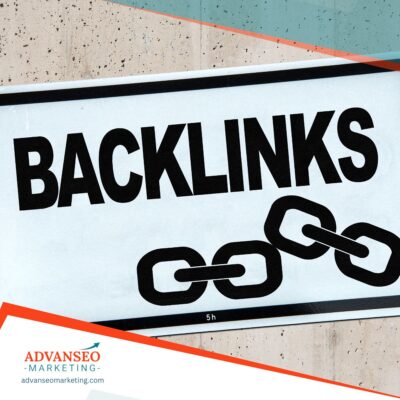

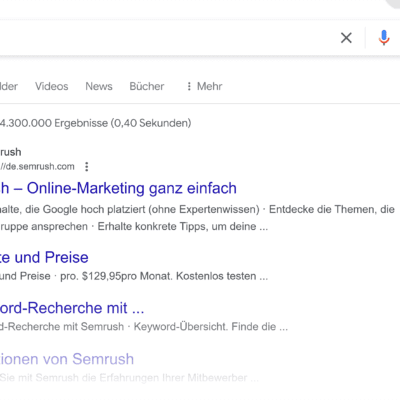


Leave a Reply